Posting a Video :)
Page 1 of 1
 Posting a Video :)
Posting a Video :)
Hey Everyone!
A few people have asked questions about how to post a video into a forum comment. We have a button when you are on the 'post a comment/new topic' page that allows you to add videos into your posts so people can watch them there.. without having to follow a link to the video.
Here is a little tutorial about how to post a video correctly
First, go onto youtube or which ever website your video was uploaded onto...

Next, you copy the website address of your video...

After you have copied the website address.. go back to the forum and click post a new thread or post a comment... Once you are on there, you will see the symbols across the top of the writing box. (highlighted in a red box)

Next, you must click on the 'insert a video' symbol.. and an option box will appear underneath.. like this:


Now, copy and paste your video's website address into the option box that appears

Click 'OK' and then a code will appear in your writing box Once that comment is posted, the video should appear as it would on youtube or whatever
Once that comment is posted, the video should appear as it would on youtube or whatever  sorry about my glitter highlighting, it looked funky
sorry about my glitter highlighting, it looked funky 

Finished....
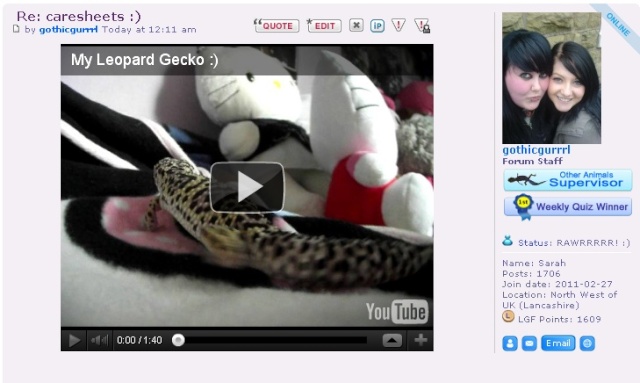
Thankyou all for reading my 'How to post a video' tutorial
I hope it helps some members!
A few people have asked questions about how to post a video into a forum comment. We have a button when you are on the 'post a comment/new topic' page that allows you to add videos into your posts so people can watch them there.. without having to follow a link to the video.
Here is a little tutorial about how to post a video correctly
First, go onto youtube or which ever website your video was uploaded onto...

Next, you copy the website address of your video...

After you have copied the website address.. go back to the forum and click post a new thread or post a comment... Once you are on there, you will see the symbols across the top of the writing box. (highlighted in a red box)

Next, you must click on the 'insert a video' symbol.. and an option box will appear underneath.. like this:


Now, copy and paste your video's website address into the option box that appears

Click 'OK' and then a code will appear in your writing box


Finished....

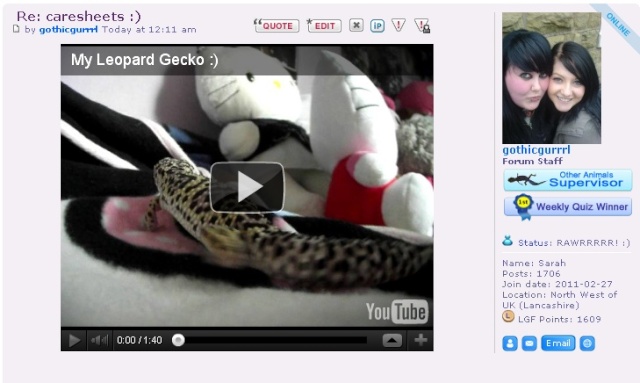
Thankyou all for reading my 'How to post a video' tutorial
I hope it helps some members!
 Similar topics
Similar topics» I may not be posting....
» help posting pictures
» Difficulty navigating and posting
» Video Tutorials
» Unboxing video!
» help posting pictures
» Difficulty navigating and posting
» Video Tutorials
» Unboxing video!
Page 1 of 1
Permissions in this forum:
You cannot reply to topics in this forum


 LGF Points
LGF Points

